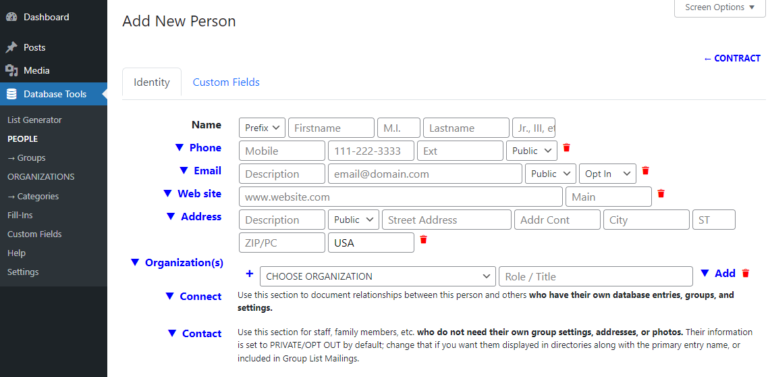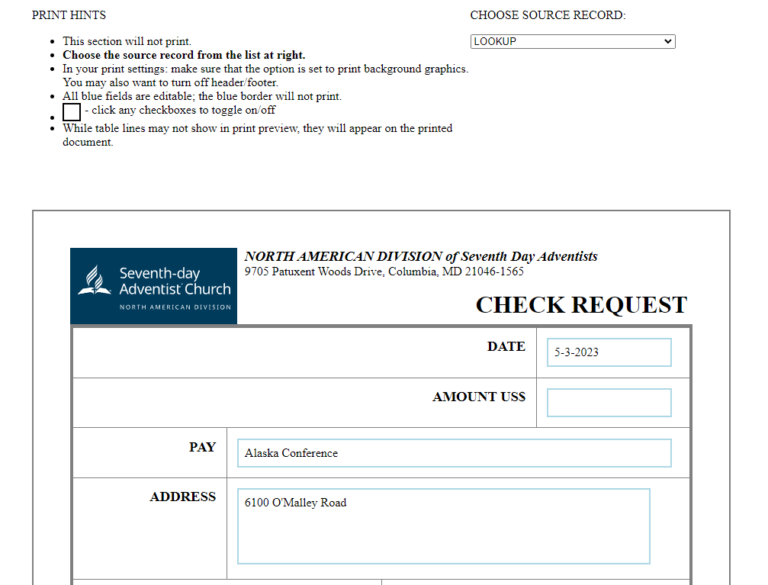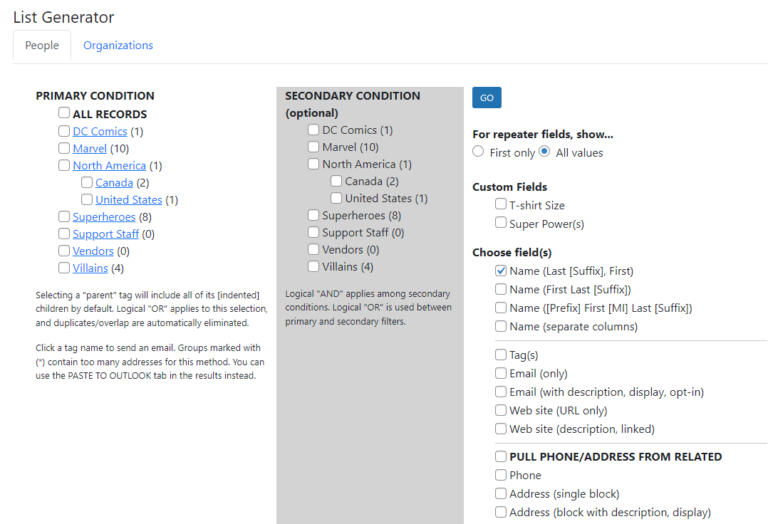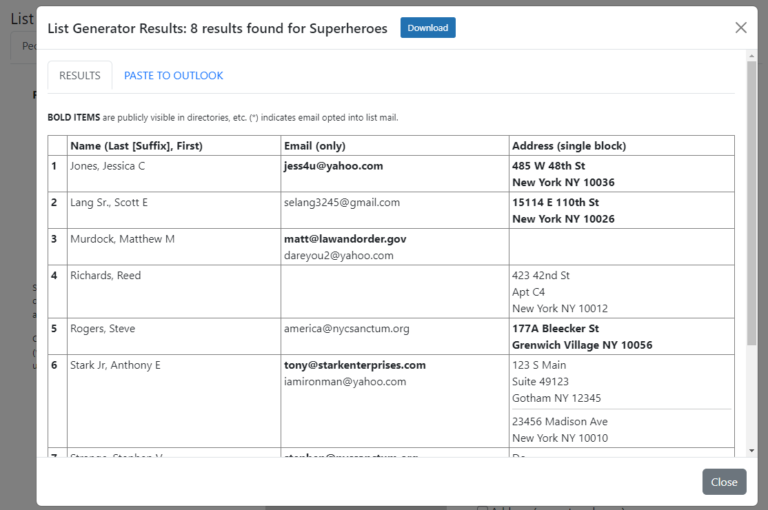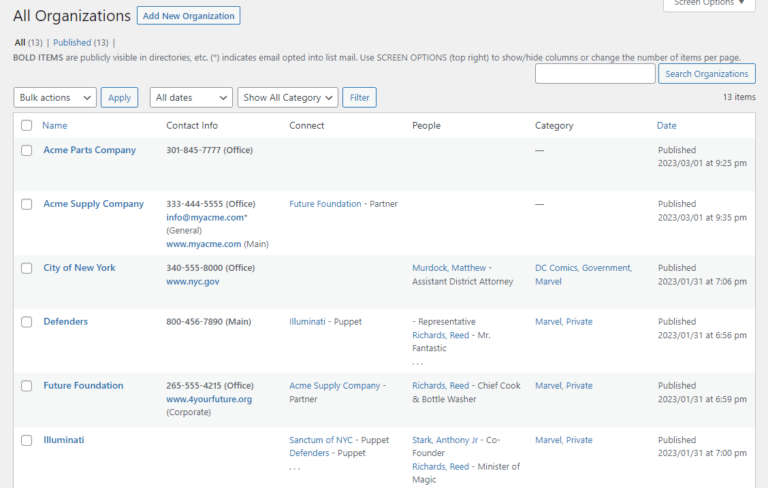This plugin provides a dashboard interface for a hybrid-relational database. It is designed to simplify and streamline office tasks, as well as to provide dynamic options for displaying your data on the front end of your site.
Click a screenshot at the right to view full size.
- Database Interface: Create and edit records for individuals or organizations; look up by name or filter by group; upload files or photos. Automatically prevents the creation of duplicate records.
- Built-in Repeaters: Store any number of phone numbers, emails, addresses, etc. Tag each one as public or private, for purposes of display.
- Relationships: Document connections between or among data types: i.e. connect personnel to the relevant organization in order to avoid storing the same work address multiple times.
- Custom Fields: Create and populate your own custom fields for each data type. Easily set up radio buttons, checkboxes, dropdowns, and more.
- Tags: Create your own groups/categories (custom WordPress taxonomy) for purposes of email, merge, directories, etc. Send a message to everyone in a committee with just one click!
- List Generator: Export information for groups, with fields/columns of your choice (including custom fields). Easily generate a list of names, emails, addresses, etc. Download a spreadsheet for merge purposes, or paste to Outlook.
- Fill-Ins: Create printable invoices, check requests, or other forms and easily merge them with any entry in your database. Import built-in or custom fields, and edit on the fly.
SHORTCODES
- Linked Lists: List the members of your committees or other groups; optionally link to pages displaying their individual information.
- Directories & Maps: Display dynamic directories–with or without photos–for any group or combination of groups. Insert into any page with a configurable shortcode. Interactive map also available to clients within the North American Division of Seventh-day Adventists.
Planned features
- Archived Fill-Ins: Save your completed forms with the associated entry.
- Sortable Columns in the List Generator
- Group List Mail: Send a message to all members of a group using a single email address. Available only to clients hosted within the NAD Cloud.
- Comboboxes for Custom Fields
- Automated WordPress Users: Automate the creation of WordPress users for certain tags; allow logged-in users to manage their own data.
- Configurable data types: Don’t limit yourself to the default People/Organizations. Extend your database to organize books, songs, parts, you-name-it!
- Accounting Tools: Set up budgets and track expenditures; store invoices or payment information with the associated database entry.
- Donation Manager: Log and track donations; easily print customizable receipts or thank-you letters.